JSPP 开放 API
欢迎使用JSPP 开放 API!
机器人API
调用频率限制
每个人每分钟最多发送20条消息,如果超过20条,会限流10分钟。
获取Webhook
在您的桌面端->群组详情或好友详情->机器人接入->复制出Webhook地址,格式如下:
https://oapi.jspp.com/oapi/v1/robot/send?access_token=YOUR_ACCESS_TOKEN
获取到Webhook地址后,用户可以向这个地址发起HTTP POST 请求,即可实现给该群发送消息。
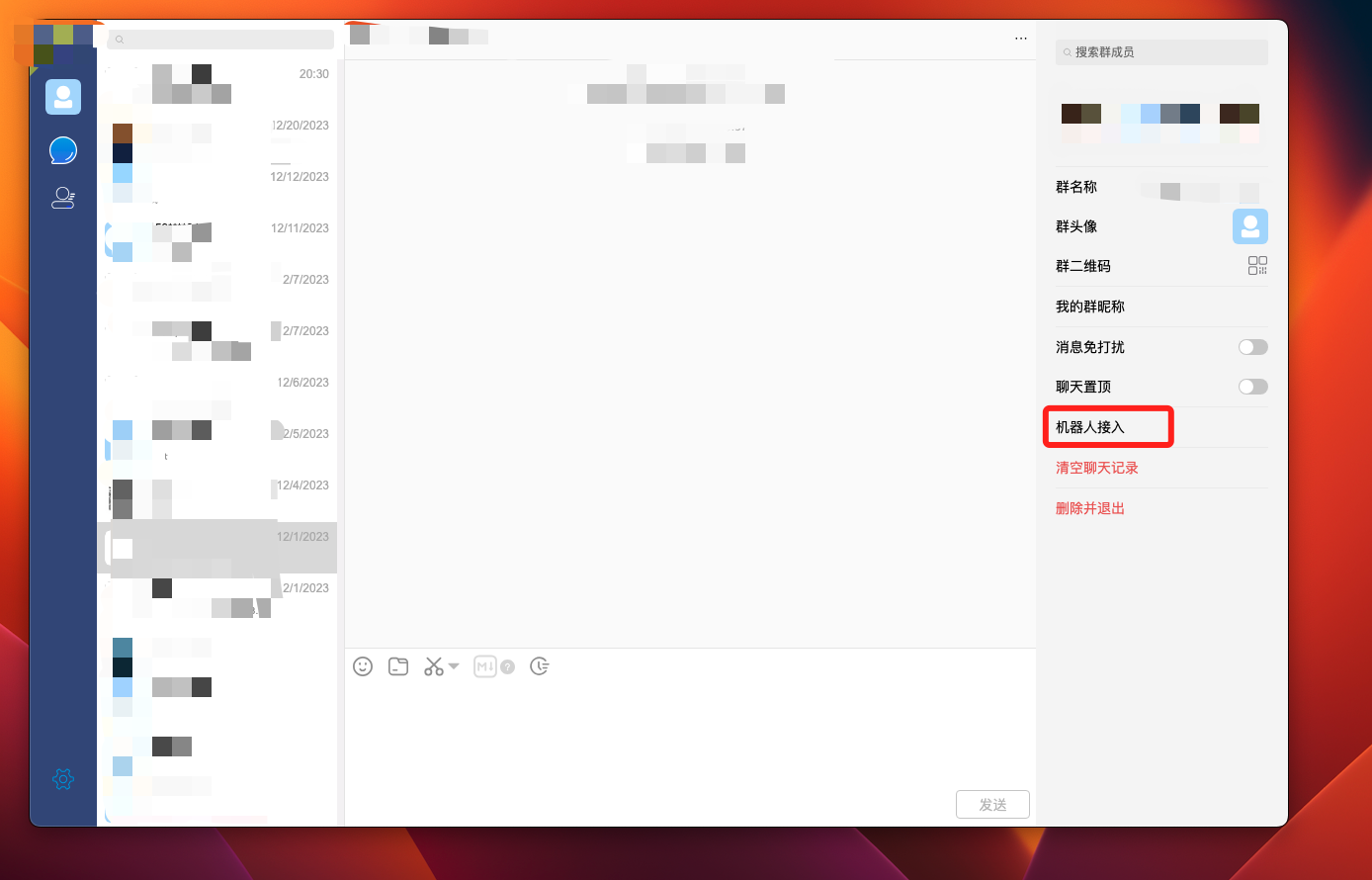

消息类型及数据格式
文本类型
require 'net/http'
require 'json'
require 'uri'
uri = URI('https://oapi.jspp.com/oapi/v1/robot/send?access_token=YOUR_ACCESS_TOKEN')
http = Net::HTTP.new(uri.host)
req = Net::HTTP::Post.new(uri.to_s, 'Content-Type' => 'application/json')
req.body = { text: { content: "这是一条测试消息"}, msgtype: "text"}.to_json
res = http.request(req)
puts res.body
url = 'https://oapi.jspp.com/oapi/v1/robot/send?access_token=YOUR_ACCESS_TOKEN'
d = {"text":{"content": "这是一条测试消息"}, "msgtype": "text"}
r = requests.post(url, data=d)
print r
curl https://oapi.jspp.com/oapi/v1/robot/send?access_token=YOUR_ACCESS_TOKEN \
-H 'Content-Type: application/json' \
-d '{"text":{"content": "这是一条测试消息"}, "msgtype": "text"}'
const axios = require(axios);
axios.post(
"https://oapi.jspp.com/oapi/v1/robot/send?access_token=YOUR_ACCESS_TOKEN",
{"text":{"content": "这是一条测试消息"}, "msgtype": "text"}
).then((response) => {
console.log(response);
});
package main
import (
"bytes"
"encoding/json"
"fmt"
"io"
"net/http"
)
const (
TEXT = "text"
)
type JsppRobotClient struct {
Url string
}
type JsppRobotMessage struct {
Msgtype string `json:"msgtype"`
Text JsppRobotTextMessage `json:"text"`
}
type JsppRobotTextMessage struct {
Content string `json:"content"`
}
type JsppRobotResponse struct {
Res int64 `json:"res"`
Msg string `json:"msg"`
Trace string `json:"trace"`
}
func NewJsppRobotClient(url string) (client *JsppRobotClient, err error) {
d := new(JsppRobotClient)
d.Url = url
return d, nil
}
func (d *JsppRobotClient) SendTextMessage(message string) error {
if message == "" {
return fmt.Errorf("message is empty")
}
jsppRobotMessage := JsppRobotMessage{
Msgtype: TEXT,
Text: JsppRobotTextMessage{
Content: message,
},
}
jsppRobotMessageJson, err := json.Marshal(&jsppRobotMessage)
if err != nil {
return err
}
client := &http.Client{}
request, err := http.NewRequest("POST", d.Url, bytes.NewBuffer(jsppRobotMessageJson))
if err != nil {
return err
}
request.Header.Add("Content-Type", "application/json")
resp, err := client.Do(request)
if err != nil {
return err
}
defer resp.Body.Close()
if resp.StatusCode != http.StatusOK {
return fmt.Errorf("request failed StatusCode=%d", resp.StatusCode)
}
body, err := io.ReadAll(resp.Body)
if err != nil {
return err
}
jsppRobotResp := &JsppRobotResponse{}
err = json.Unmarshal(body, &jsppRobotResp)
if err != nil {
return err
}
if jsppRobotResp.Res != http.StatusOK {
return fmt.Errorf("request failed StatusCode=%d, jsppRobot talk error: %v", resp.StatusCode, jsppRobotResp)
}
return nil
}
func main() {
c, err := NewJsppRobotClient("https://devoapi.jspp.com/oapi/v1/robot/send?access_token=YOUR_ACCESS_TOKEN")
if err != nil {
fmt.Printf("%+v\n", err)
return
}
resp := c.SendTextMessage("这是一条测试消息")
fmt.Printf("%+v\n", resp)
}
请求JSON参数
{
"at": {
"atMobiles":[
"+86180xxxxxx"
],
"atUserIds":[
123
],
"isAtAll": false
},
"text": {
"content":"这是一条测试消息"
},
"msgtype":"text"
}
返回JSON结果
{
"res":200,
"trace": "xoEosLOSR"
}
HTTP 请求
POST https://oapi.jspp.com/oapi/v1/robot/send?access_token=YOUR_ACCESS_TOKEN
请求参数
| 参数 | 参数类型 | 是否必填 | 说明 |
|---|---|---|---|
| msgtype | String | 是 | 文本消息类型,此时固定为:text。 |
| content | String | 是 | 消息内容。 |
| atMobiles | Array | 否 | 被@人的手机号。 |
| atUserIds | Array | 否 | 被@人的用户ID号。 |
| isAtAll | Boolean | 否 | 是否@所有人。 |
错误码
| 错误码 | 说明 |
|---|---|
| 400 | 参数错误 |
| 401 | 未授权 |
| 429 | 请求次数过多 |
| 500 | 服务不可用 |